Seamlessly Receive And Send BSC Asset Using ONTO Wallet
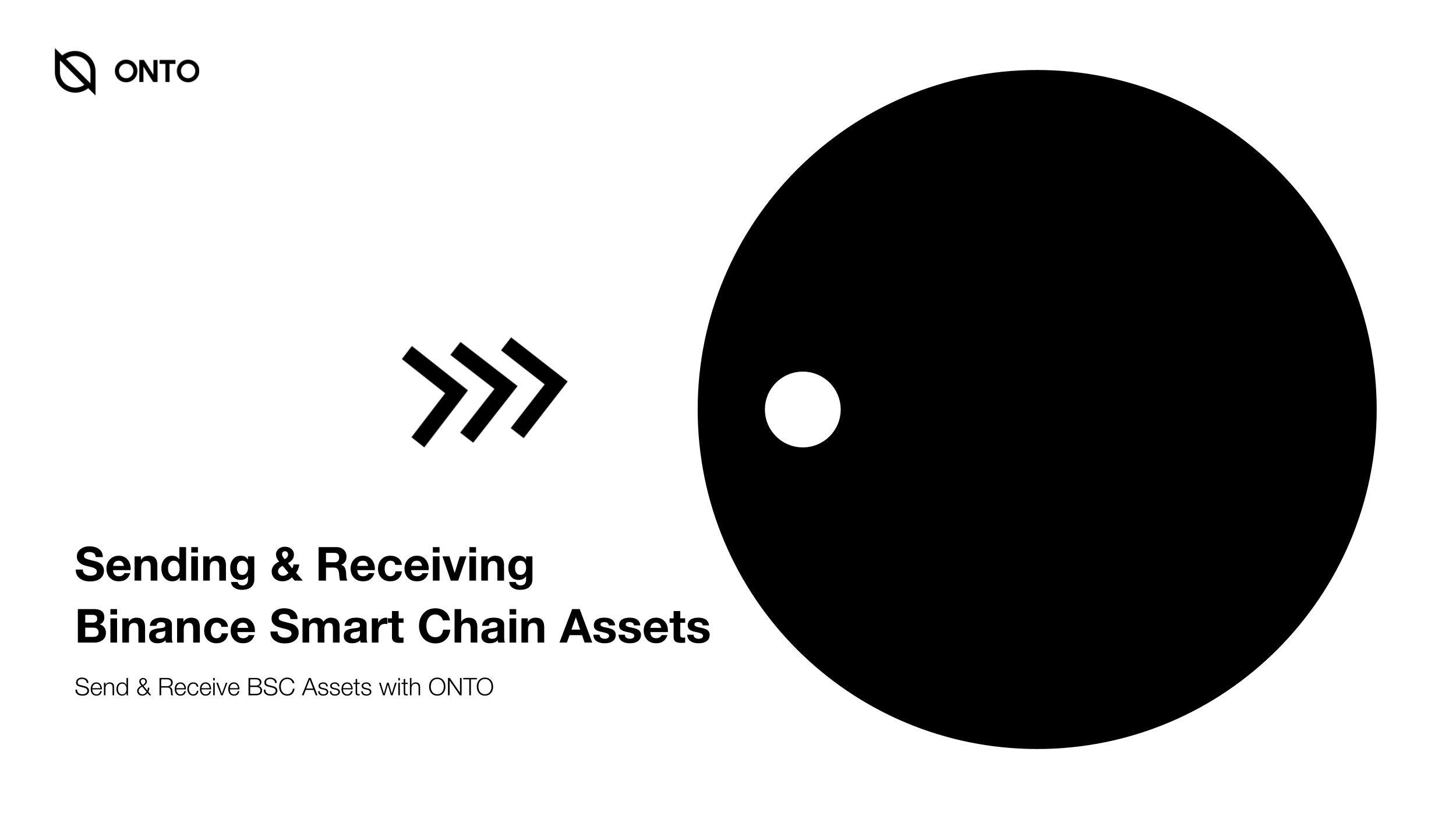

Binance Smart Chain dual-chain architecture will empower its users to build their decentralized apps and digital assets on one blockchain and take advantage of the fast trading to exchange on the other.
Having difficulties on how to send and receive BSC asset using Onto Wallet? Well, the problem has been solve. Ontology Network have published an easy guide for their users on how Onto Wallet for receiving and receiving Binance Smart Chain related cryptocurrency assets.
HERE IS THE FULL GUIDE:
1. CREATE BSC WALLET— After downloading and updating to the latest version of ONTO, users who already have an ONT ID digital identity wallet need to create BSC wallet. Newly created ONT ID digital identity wallets automatically create a BSC wallet. On the “Assets” page, tap on “BNB”. Click the arrow to continue. Input your wallet password and click the arrow to complete the process.
2. IMPORT AND EXPORT BSC WALLET—BSC wallets can be imported to, and exported from, ONTO using mnemonic phrases, Keystore, or private keys (view our guide).
3. ADD BSC ASSET—By default, BNB is shown on the “Assets” page. Other BSC assets need to be added manually. Tap on the “+” button on the “Assets” page, enter the name of the asset to search, and then click to add.
SEE PHOTO BELOW COURTESY OF ONTOLOGY NETWORK
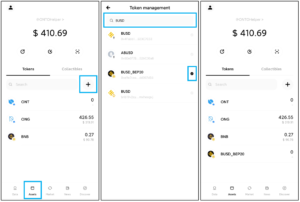

4. RECEIVE BSC ASSET—On the “Assets” page, tap on the name of the asset (e.g. BNB). Tap on the “Receive” button to open the “Receive” page. Click “Copy” to copy the address. You can share the address and QR code on social media by tapping “Share”. You can choose a specific amount to receive with the “Fixed-amount transfer” feature. When a sender uses ONTO to transfer with the QR code you share, the default amount will be the amount you have entered.
5. SEND BSC ASSET—On the “Assets” page, tap on the name of the asset (e.g. BNB). Tap on the “Send” button to open the “Receive” page. After entering the address and the amount, tap on “Gas Fee” to select or enter a customized amount. Click the arrow to proceed. Input your wallet password and then click next to complete the process.
That’s It! You can instantly enjoy using your ONTO Wallet for receiving BSC asset as well as sending it to your fellow crypto enthusiast where ever you are at any moment!
ABOUT ONTO Wallet
ONTO Wallet is a multi-chain Identity Wallet. Wallet ONTO Web Wallet is a decentralized cross-chain desktop wallet for Chrome browser, which supports a variety of digital assets and dApps on several blockchains including Ontology, Ethereum, Binance Smart Chain, Polkadot and more.
ABOUT Binance Smart Chain
Binance Smart Chain (BSC) is a separate chain that runs parallel to Binance Chain (BC). BSC supports smart contracts and is compatible with the Ethereum Virtual Machine (EVM). BSC addresses can only transfer assets to BSC addresses. Likewise, BC addresses can only transfer assets to BC addresses.




