HappyLand on PirateVerse Testnet Subnet
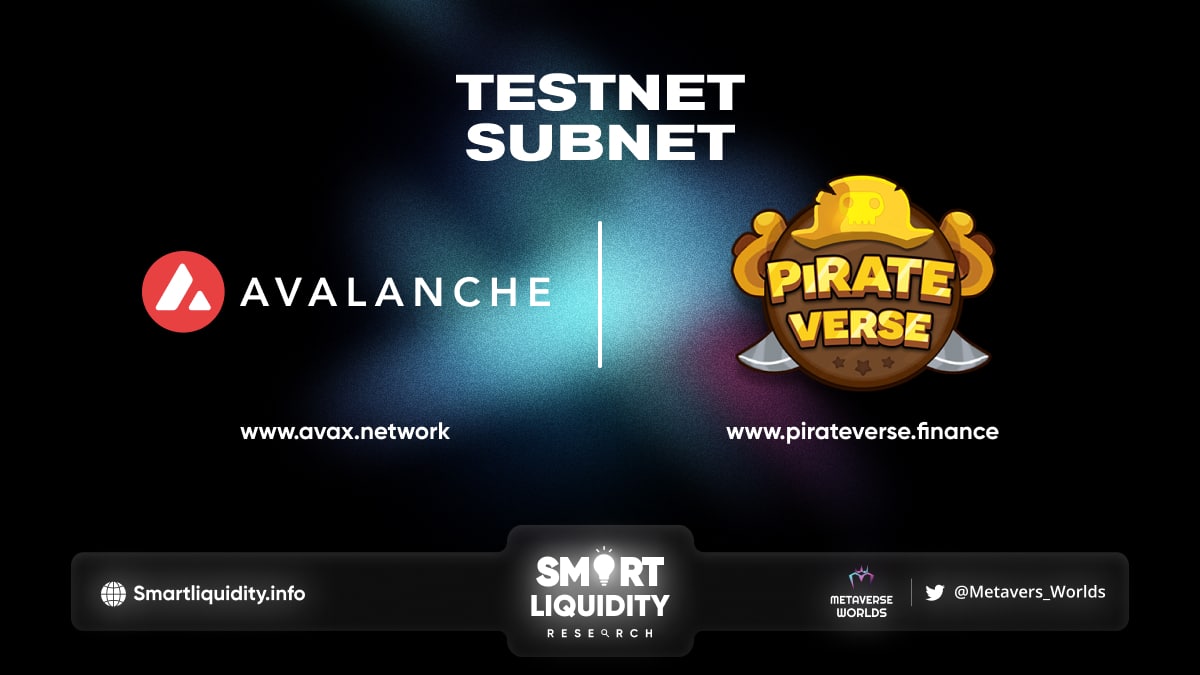

PirateVerse Subnet, built on top of Avalanche Network‘s existing infrastructure and security. A decentralized and EVM-compatible blockchain that will empower and serve as the home for not only the game PirateVerse, but also other blockchain-enabled games built by TazoGames and other game studios.
PirateVerse Subnet is originating with the ambition to integrate GameFi, AMM DEX, Bridge and Blockchain Explorer products which are all developed by them into an all-in-one ecosystem. It is also willing in creating the best destination for other projects to launch GameFi as well as other blockchain gaming experiences on Avalanche Network.
Previously launched on Binance Smart Chain, HappyLand, an agriculture farming blockchain game, is now available on PirateVerse Testnet Subnet!
This article will cover all the steps that you need to start playing HappyLand.
Step 1: Add PirateVerse Testnet Subnet to Wallet
Network Name: PirateVerseTestnet
RPC: https://rpc-testnet.pirateverse.finance/
Symbol: PVF
ChainID: 56766
You can find our Subnet on Avalanche’s Explorer here.
Step 2: Get $PVF Testnet Tokens for Paying Transactions on PirateVerse Faucet
$PVF is the native token of PirateVerse Subnet and will be used for paying gas fees and other network fees.
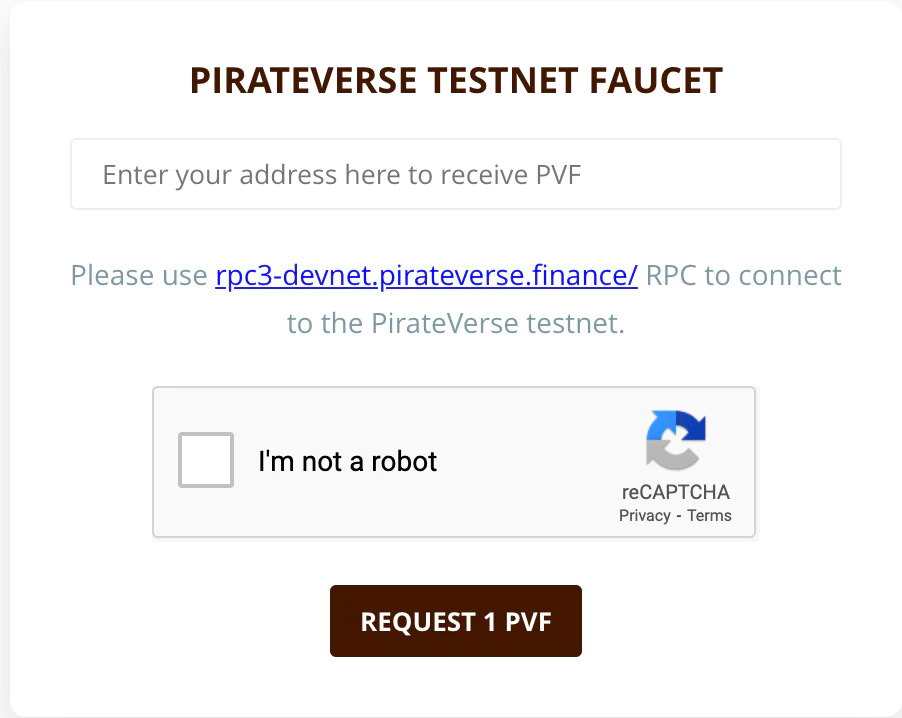

- Fill in your wallet address that is connected to PirateVerse Testnet
- Complete the captcha – “I’m not a robot”.
- Click on “Request 1 PVF”.
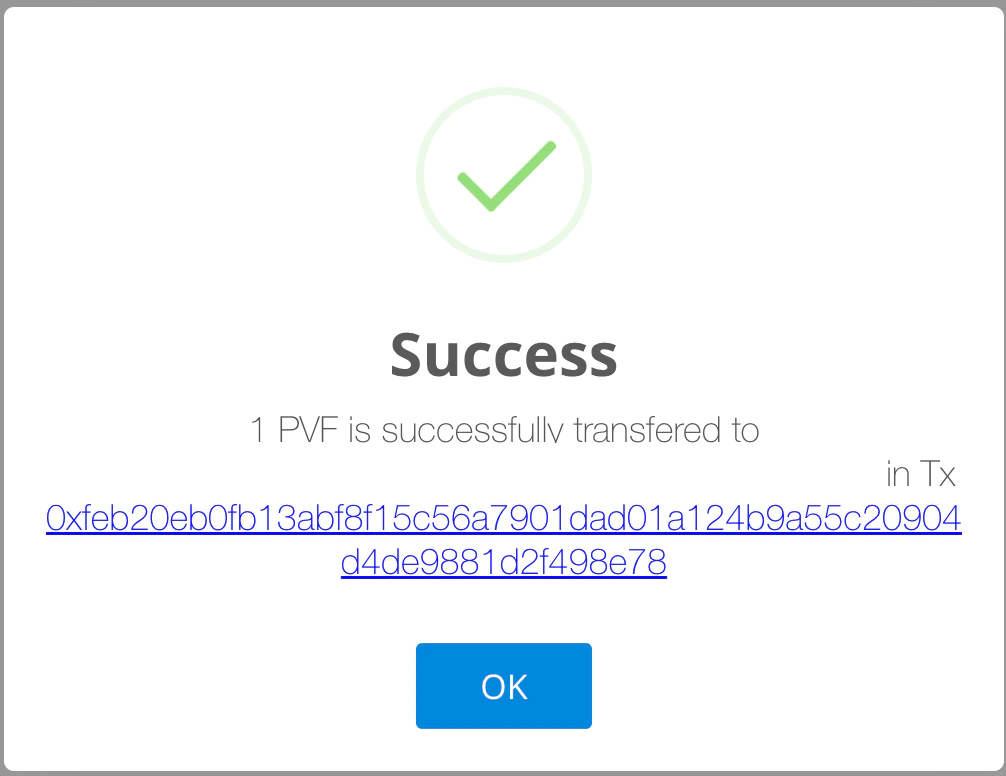

Step 3: Create HappyLand Account
Each wallet is connected to a unique account.
- Go to https://app.happyland.finance/
- Connect wallet
- Register a new account on Europe Server
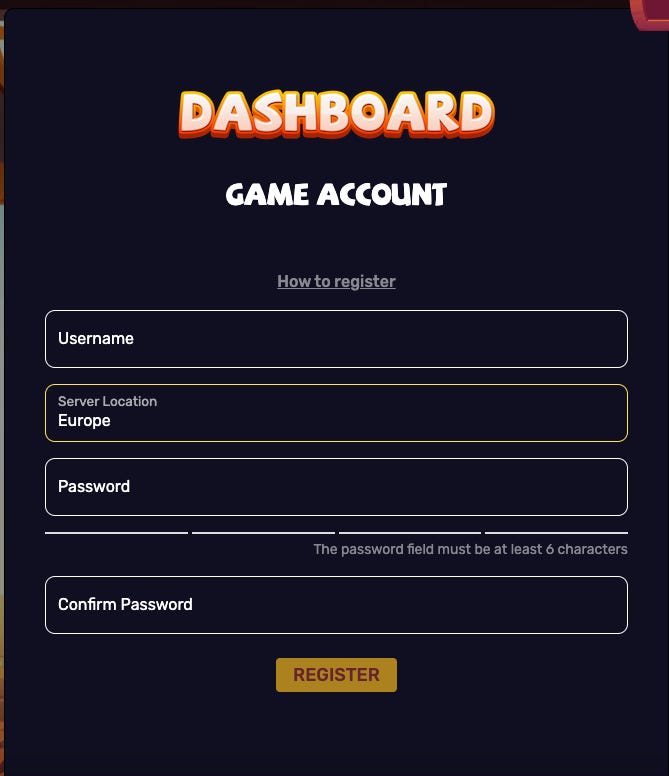

Step 4: Get HappyLand NFTs, HPL and HPW tokens
At this step you will receive Land NFTs, $HPL and $HPW tokens to use on PirateVerse Testnet Subnet.
- Go to https://app.happyland.finance/faucet
- Claim Land
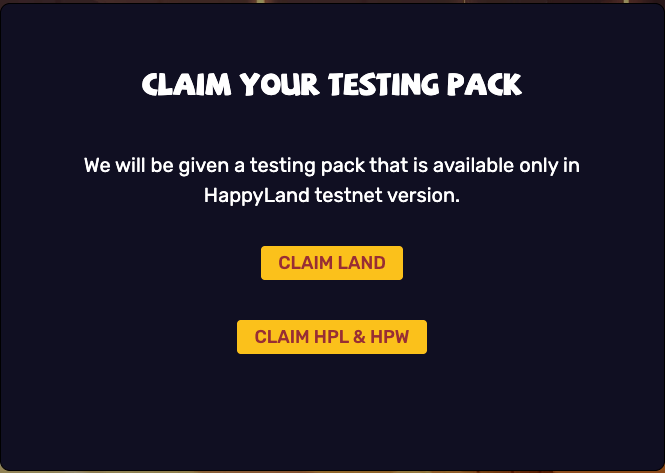

- Claim HPL & HPW
- Confirm transactions


Now you have owned Land NFTs, 1000 $HPL and 10000 $HPW on PirateVerse Testnet Subnet.
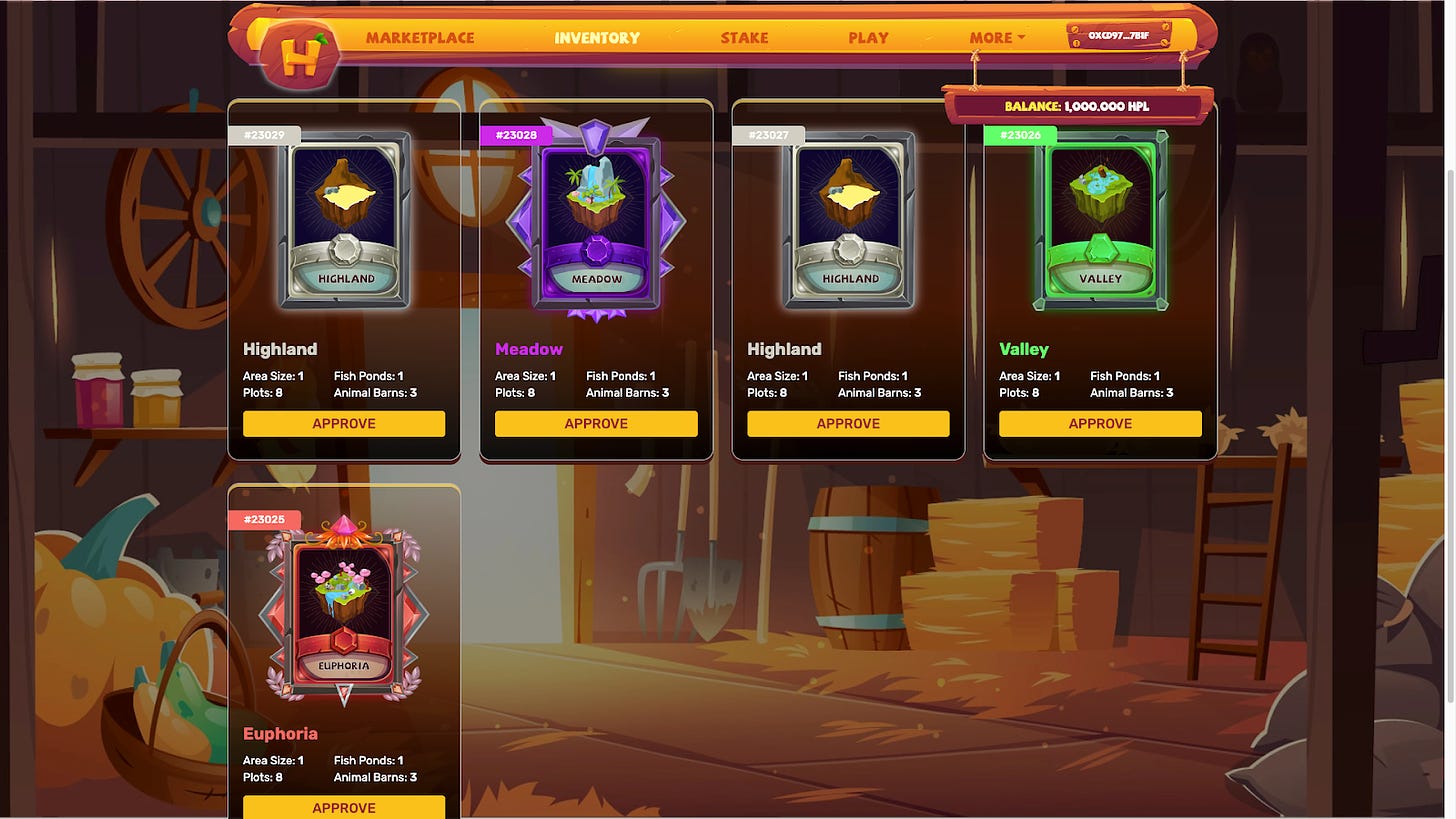

Step 5: Synchronize & Approve
Lands and Tokens need to be synchronized and approved to use in-game.
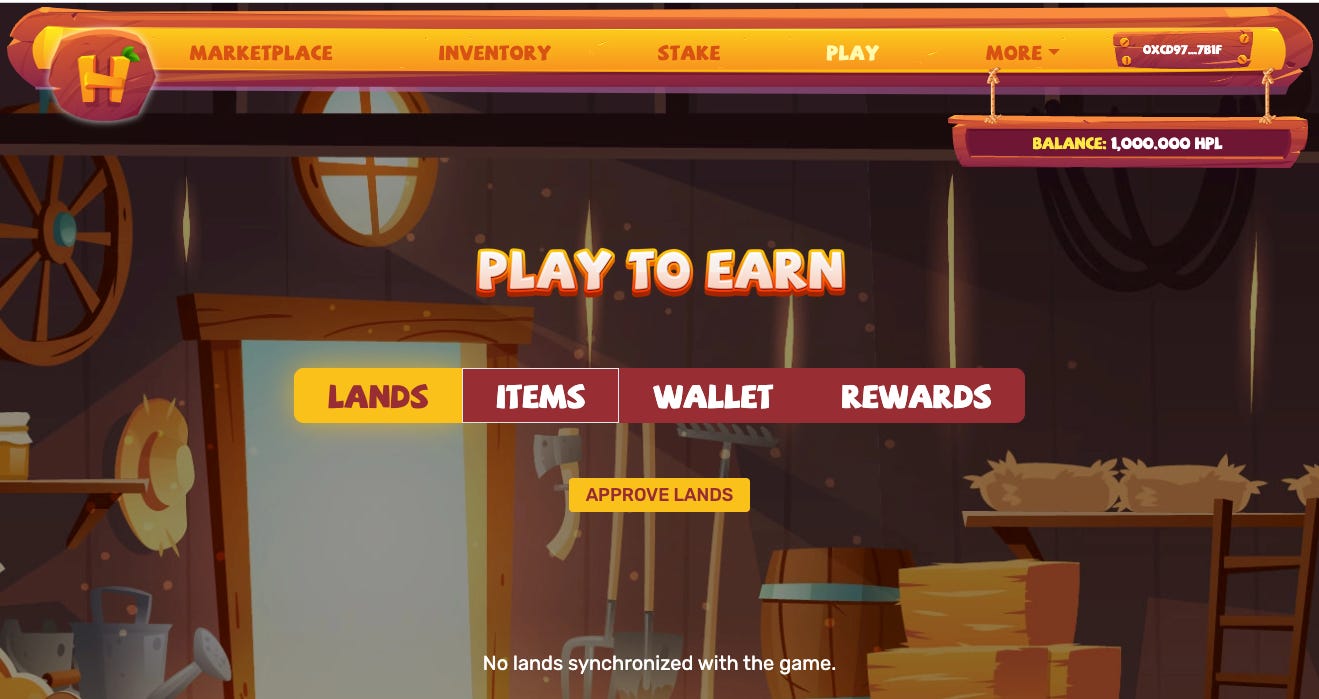

- Go to Lands, Click on Synchronize
- Go to Wallet, Click on Synchronize to approve HPL & HPW tokens
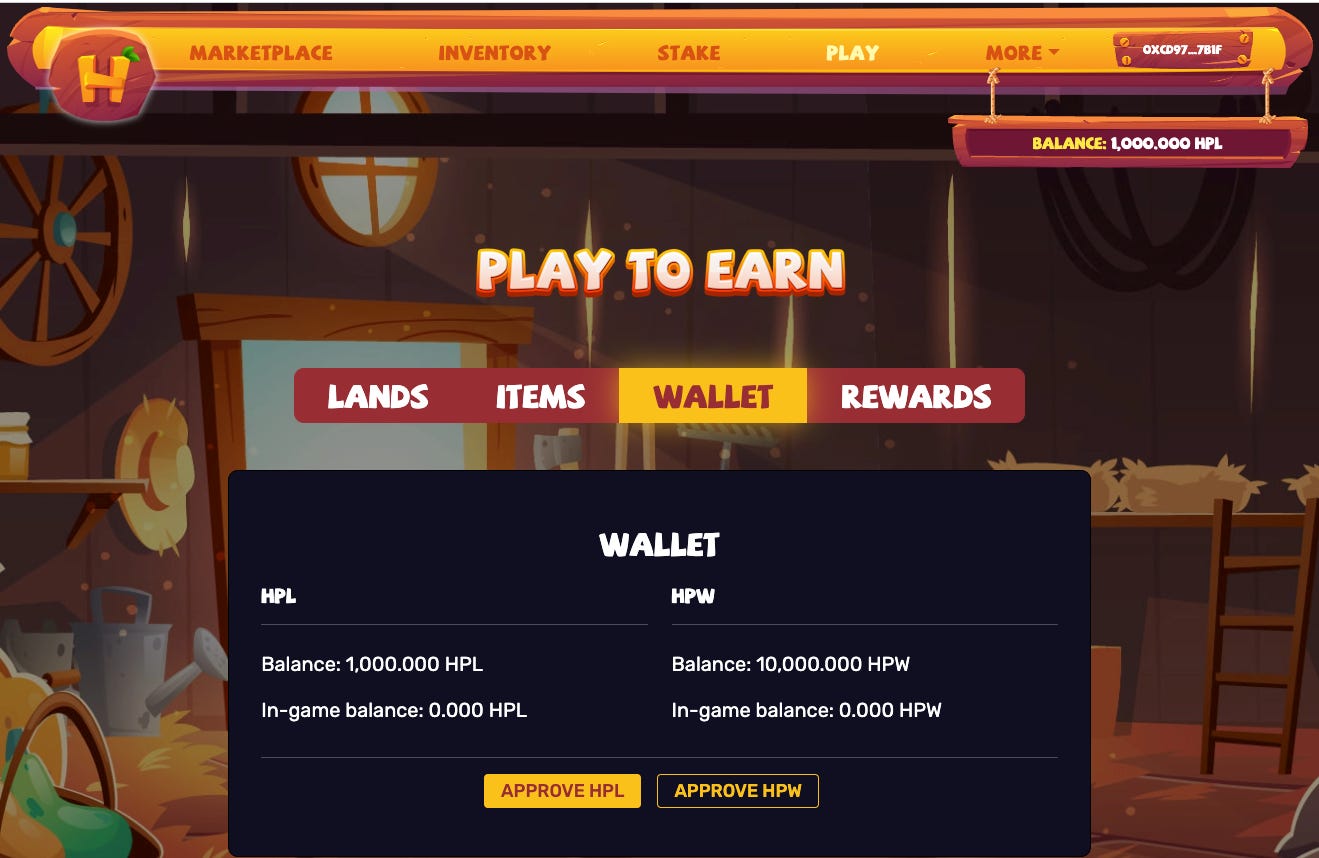

- Confirm transactions.
- All done!
Step 6: Play!
- Go to https://pvfsubnetplay.happyland.finance/
- Login with your account.
- Choose server EU (Europe)
- Input Captcha and Login.
- Enjoy!


Stay tuned for upcoming HappyLand campaign on PirateVerse Subnet!
SOURCE:
PirateVerse




