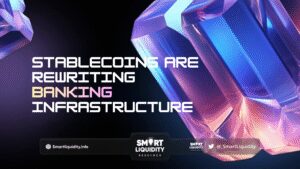Bitcoin Nodes: Setup and Maintenance


Running a Bitcoin node is a powerful way to support the network’s decentralization and security. It involves running a full copy of the Bitcoin blockchain, allowing you to verify transactions and blocks independently.This guide will walk you through the essentials of setup and maintenance, from choosing hardware to securing your node.
What is a Bitcoin Node?
A Bitcoin node is any computer that connects to the Bitcoin network and enforces its rules, contributing to the security and decentralization of the blockchain. Bitcoin nodes are the backbone of the Bitcoin network, responsible for verifying transactions, ensuring security, and maintaining the decentralized structure. Setting up and maintaining a Bitcoin node may seem complex but provides users with increased privacy, independence, and control over their cryptocurrency operations.
Setting up a Bitcoin node offers significant benefits beyond just financial gains:
🌐 Decentralization: By operating a node, you contribute to the decentralization of the Bitcoin network, making it harder for malicious actors to manipulate or attack.
🔐 Privacy: Running a node allows users to verify transactions without relying on external services, giving you more control over your data and transaction history.
🛠️ Reduced Dependency on Third Parties: With a node, users are less dependent on wallet providers and exchanges for information, reducing the risk of censorship or downtime.
🛡️ Enhanced Security: Full nodes validate every transaction and block on the network, enhancing security by ensuring accurate data.
Types of Bitcoin Nodes
There are multiple types of Bitcoin nodes, each serving a different purpose on the network:
Full Node
A full node downloads and stores the entire Bitcoin blockchain and validates every transaction. They provide a high level of security and independence, making them crucial for serious Bitcoin users and businesses.
Lightweight (SPV) Node
Lightweight or Simplified Payment Verification (SPV) nodes do not store the full blockchain. Instead, they download block headers, relying on full nodes for transaction confirmation. SPV nodes are suitable for users with limited storage and bandwidth but who still want to interact with the network.
Miner Node
Miner nodes are a subset of full nodes focused on solving complex cryptographic puzzles to add new blocks to the blockchain. These nodes are resource-intensive, requiring specialized hardware like ASICs.
Hardware and Software Requirements
Running a full node requires specific hardware and software. Here’s what you’ll need:
Hardware Requirements
- Storage: At least 500GB of free disk space (the blockchain continues to grow over time).
- RAM: A minimum of 4GB is recommended.
- Processor: A multi-core processor will ensure smooth operation.
- Stable Internet Connection: A full node requires a reliable internet connection with an upload speed of at least 50 KB/sec.
Software Requirements
- Bitcoin Core: Bitcoin Core is the most popular and trusted software for running a full node. It is open-source and regularly updated to ensure compatibility and security.
- Operating System: Linux, Windows, or macOS. Linux is often recommended due to its stability and compatibility with Bitcoin Core.
Steps to Set Up a Bitcoin Node
Setting up a Bitcoin node involves several steps, from downloading software to configuring network settings. Here’s a step-by-step guide:
Step 1: Download and Install Bitcoin Core
- Visit the Bitcoin Core website to download the latest version.
- Install the software by following the instructions for your operating system.
- During installation, you can choose to limit the amount of storage used or allow the full blockchain download.
Step 2: Configure the Network
- Port Forwarding: Ensure that port 8333 (Bitcoin’s default port) is open to allow connections from other nodes.
- Firewall Settings: If you’re behind a firewall, configure it to allow inbound and outbound connections on port 8333.
- Connection Limits: Bitcoin Core allows you to set a maximum number of connections. Limiting connections can help reduce bandwidth usage.
Step 3: Sync with the Bitcoin Network
Once installed, Bitcoin Core will begin downloading the entire blockchain. This process can take hours or even days, depending on your internet speed and system specifications. Once synced, your node will validate and relay transactions in real-time.
Step 4: Verify Node Status
To verify your node’s functionality, navigate to the Bitcoin Core console and check for incoming and outgoing connections. You can also use external tools like Bitnodes to confirm your node is active on the network.
Maintenance: Ensuring Longevity and Efficiency
Maintaining a Bitcoin node involves monitoring and performing occasional updates to ensure security and performance. Here’s how to keep your node in optimal condition:
Regular Software Updates
- Stay Updated: Bitcoin Core releases periodic updates to address security vulnerabilities and enhance performance. Updating your software keeps your node compatible with the latest protocol changes.
- Upgrade Hardware if Necessary: As the blockchain grows, older systems may struggle with storage and processing. Consider upgrading your hard drive or RAM to maintain efficiency.
Network Monitoring
- Bandwidth Monitoring: Monitor your internet bandwidth, especially if you have a data cap. Reducing the maximum number of connections can lower bandwidth usage if needed.
- CPU Usage: Keep an eye on CPU and memory usage. A well-optimized system should not run at full capacity continuously. Over time, you may need to limit background applications to free up resources.
Backups and Security
- Back Up Wallets: If you use a wallet with your node, back up the wallet files regularly. Bitcoin Core wallets are typically stored in the “wallet.dat” file.
- Secure Access: If running your node on a server, use secure connections like SSH and ensure firewalls are configured correctly to prevent unauthorized access.
Community Support and Troubleshooting
If you run into issues, the Bitcoin community is an excellent resource. Forums like BitcoinTalk and r/Bitcoin on Reddit, along with GitHub discussions, provide support and guidance on node issues.
Conclusion
Setting up and maintaining a Bitcoin node may initially seem technical, but it is an essential step toward achieving true financial sovereignty within the Bitcoin network. A well-maintained node contributes to the security, privacy, and decentralization of the blockchain, embodying the core principles of cryptocurrency. With proper hardware, software, and regular updates, anyone can become a valuable node operator and play a role in the future of decentralized finance.