Ontology Node Staking Guide Published
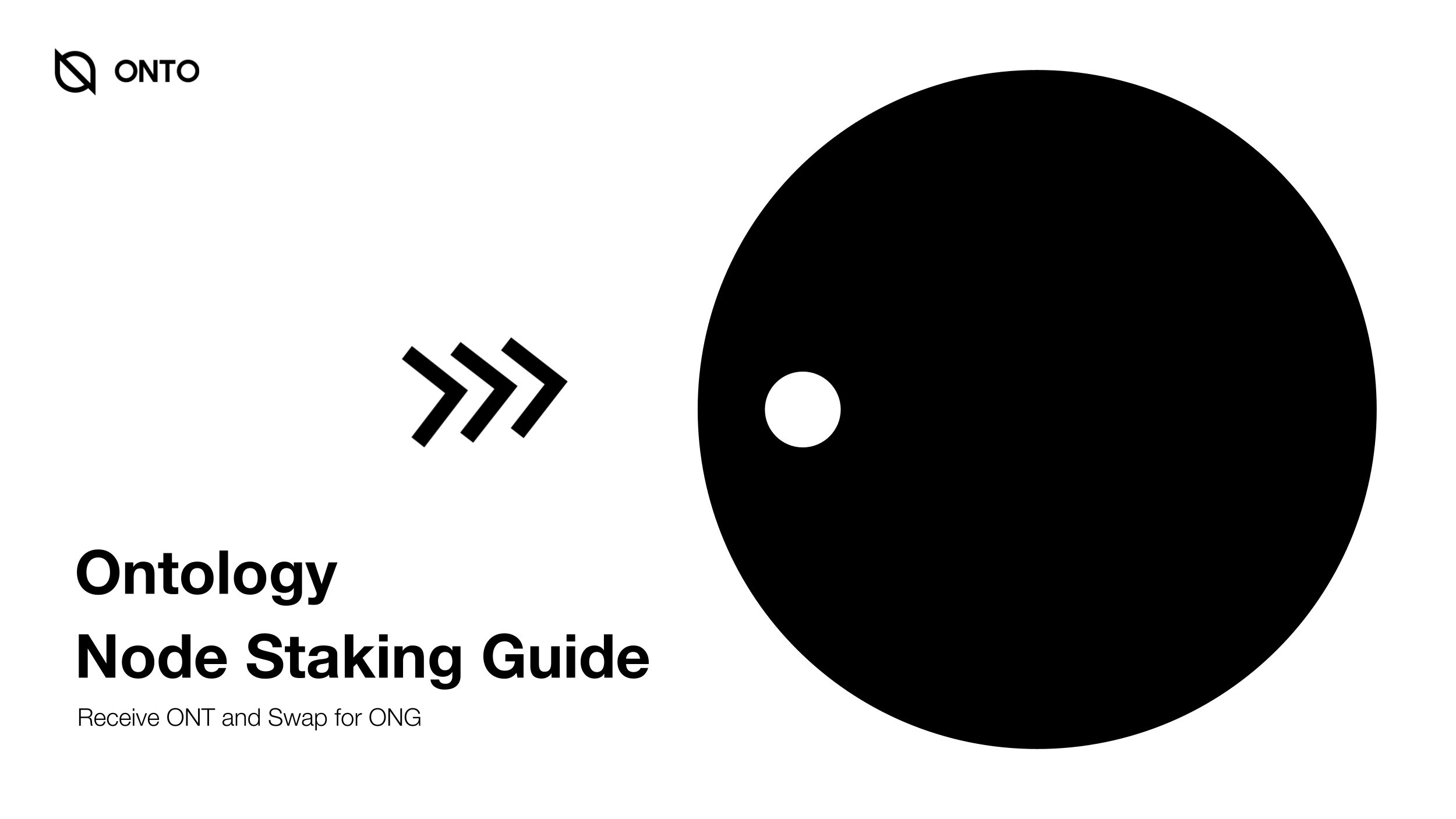

Ontology Network is a high performance, open source blockchain specializing in digital identity and data. Ontology’s infrastructure supports robust cross-chain collaboration and Layer 2 scalability, offering businesses the flexibility to design a blockchain that suits their needs.
Ontology adopts a dual-token model, with both $ONT and $ONG as utility tokens. Ontology decouples ONT and ONG to alleviate the risk of turbulent fluctuations of the native “asset” value on the gas fee. ONT is used as the staking tool and the time, cost of staking and operating costs of the nodes are considered to be inputs. ONG is used as a value-anchoring tool for on-chain applications and is used in the transactions on the chain.
Sometimes staking activity was not that easy to do. Thanks to Ontology Node Staking guide. Many users would fully understand how its works.
Here’s a fully detailed node staking guide courtesy of Ontology Network.
- Download ONTO and Create ONT ID Wallet
Download ONTO and click here to view the relevant guide. Skip these steps if you already have an ONT ID wallet. - Receive ONT and Swap for ONG
ONT and ONG are needed for participation in Ontology Node Staking. ONT can be staked to earn ONG. ONG is used to pay transaction fees for staking. - On the Assets page, click on “ONT” to open the ONT Asset page, then click on “Receive” to open the“Receive ONT” page. Click on “Copy” to copy the address or scan the QR code to send ONT to this address.
Another way to get ONG is to swap ONT for ONG. On the ONT Asset page, click the “Swap” button in the top right corner. Then, enter 1–9 integral number you would like to swap. Finally, click “Swap Now” and enter your password and confirm to complete the process.
Create and Confirm Stake
Step 1: Select a Node
→ On the $ONT Asset page, click on the bottom left corner to open the Node staking page.
To switch node, click on node name below “Current Node” to open Select node page. By default, node names are ordered by estimated APY. Click on “Sort” to switch to ordered by Total Stake amount. The 15 nodes with the highest total stake amount are Consensus nodes. “Consensus” is marked on the right side of these node names.
Step 2: Enter Stake Amount and Confirm Stake
→ On the Node staking page, enter stake $ONT amount and click on “Stake now”. Click next to proceed. Then, enter your password and confirm to complete the process.
On the Node staking page, the current claimable ONG amount is displayed below “Claimable staking rewards”. Click on the“Claim” button on the bottom left corner to withdraw $ONG. Click on “My stake” on the top right corner to check the details of your stake. If created and confirmed in round “T” Cycle, the status of the stake will be “Processing” in round “T”, and “Staked” in round “T+1”, and start to generate ONG rewards. See attach photo below.
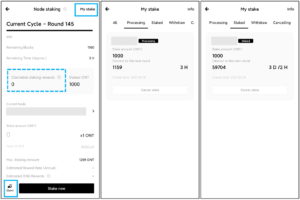

(photo courtesy of Ontology Network)
Happy Staking!
ABOUT Ontology Network
Ontology is a high performance, open source blockchain specializing in digital identity and data. Ontology’s infrastructure supports robust cross-chain collaboration and Layer 2 scalability, offering businesses the flexibility to design a blockchain that suits their needs.
RESOURCES
https://medium.com/onto/ontology-node-staking-guide-792d0b40ffce




