Coinbase Introduced Coinbase Pay
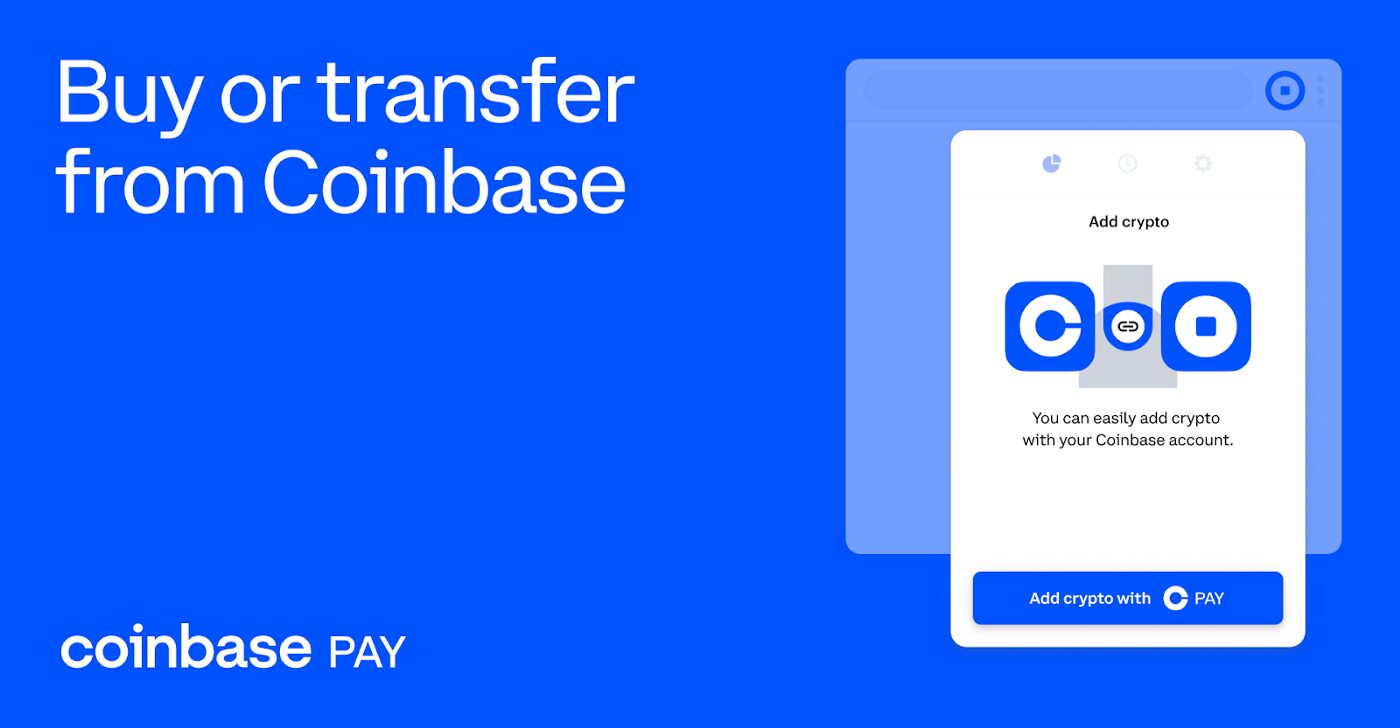

Coinbase Pay, is the easiest way for Coinbase users to fund their Coinbase Wallet from the Chrome browser extension and explore web3.
Over the past year, DeFi, NFTs, and other web3 services have seen tremendous adoption. However, a key step in being able to access and use these services — funding a self-custody wallet — is a cumbersome process that involves multiple steps, switching between apps, and manual transfers.
Coinbase Pay eliminates these steps, and makes it easy and intuitive for anyone to participate in DeFi or purchase NFTs, in just a few clicks.
Before Coinbase Pay, users who wanted to add funds to their Coinbase Wallet from the browser extension needed to navigate to Coinbase.com, sign in to their account, copy-paste their wallet address, and manually transfer funds from their Coinbase account.
Coinbase Pay makes the process faster, easier, and more secure than ever before. All you need to do is select “Add crypto with Coinbase Pay” when you want to add crypto to your Coinbase Wallet extension.
Next, you simply select the currency you want to add to your wallet, specify the amount, confirm the transaction–and that’s it. No more switching between apps, copy-pasting addresses, and manually transferring funds.
Coinbase users based in the US and Canada can currently use their debit cards and bank accounts for transfers, with more payment options enabled globally soon.
First-time users of Coinbase Wallet will need to link their self-custody wallet to their Coinbase account before being able to use Coinbase Pay.
ABOUT Coinbase Wallet
Coinbase Wallet is a self-custody wallet providing software services subject to Coinbase Wallet Terms of Service and Privacy Policy. Coinbase Wallet is distinct from Coinbase.com, and private keys for Coinbase Wallet are stored directly by the user and not by Coinbase. Fees may apply. You do not need a Coinbase.com account to use Coinbase Wallet.
RESOURCES
Coinbase Blog




