Functions of Nabox Wallet
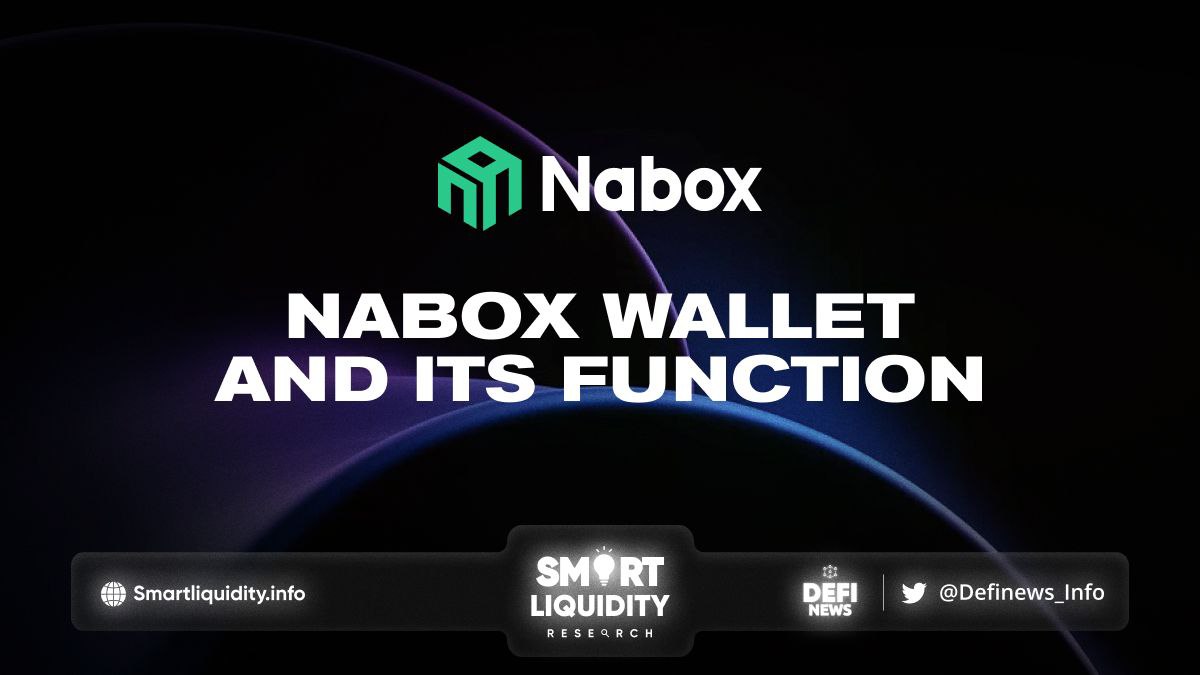

Functions of Nabox Wallet that all Nuls customers and users need to know. Nabox is a decentralized, non-custodial cryptocurrency wallet that allows users to securely manage, store, and exchange their digital assets. It is designed to provide users with a user-friendly interface and a seamless experience for managing their cryptocurrencies.
With Nabox, users have complete control over their funds and private keys, which are stored on the user’s device, rather than on a central server. This means that users are the only ones who have access to their funds, and they are not at risk of losing them due to hacks or server failures.
Nabox supports multiple blockchains, including Ethereum, Binance Smart Chain, Heco, and others, and allows users to seamlessly switch between them. It also supports a wide range of cryptocurrencies, including BTC, ETH, USDT, and many others.
Overall, Nabox is a secure and easy-to-use cryptocurrency wallet that provides users with full control over their digital assets. Whether you are a seasoned cryptocurrency investor or a beginner, Nabox is a great choice for managing your digital assets.
What are the features of Nabox Wallet?
Nabox wallet has several features that make it a great choice for managing your digital assets. Here are some of its key features:
- Non-Custodial: Nabox is a non-custodial wallet, which means that users have complete control over their private keys and funds.
- Multi-Chain Support: Nabox supports multiple blockchains, including Ethereum, Binance Smart Chain, Heco, and others, and allows users to easily switch between them.
- Cross-Chain Trading: Nabox allows users to trade cryptocurrencies across different blockchains, making it easy to exchange one cryptocurrency for another.
- Secure: Nabox uses advanced encryption and security protocols to ensure the safety of users’ funds and private keys.
- User-Friendly Interface: Nabox has a user-friendly interface that makes it easy to manage your digital assets, even if you are new to cryptocurrency.
- Multiple Cryptocurrencies: Nabox supports a wide range of cryptocurrencies, including BTC, ETH, USDT, and many others.
- DApp Integration: Nabox allows users to easily access decentralized applications (DApps) built on supported blockchains, making it easy to use and interact with blockchain-based services.
- Mobile and Desktop Support: Nabox is available on both mobile and desktop platforms, making it accessible to a wide range of users.
Overall, Nabox is a feature-rich and secure cryptocurrency wallet that provides users with a seamless experience for managing their digital assets.
Here are the general steps to using Nabox Wallet
- Download and Install Nabox: Nabox Wallet is available on both the App Store and Google Play Store for mobile devices, and as a desktop application for Windows, Mac, and Linux. Once downloaded and installed, open the wallet.
- Create a New Wallet: If you don’t already have a wallet, you can create a new one by clicking the “Create New Wallet” button. Follow the on-screen instructions to set a password and back up your recovery phrase. This phrase is important because it’s the only way to restore your wallet if you lose your password or device.
- Add Funds to Your Wallet: You can add funds to your Nabox wallet by sending cryptocurrency to your wallet address. To do this, click on the “Receive” button in the wallet, and copy the wallet address. Then, send the desired amount of cryptocurrency to that address from another wallet or exchange.
- Send Cryptocurrency: To send cryptocurrency from your Nabox wallet, click on the “Send” button and enter the recipient’s address, the amount of cryptocurrency you want to send, and any other required information. Confirm the transaction and enter your password.
- Trade Cryptocurrency: To trade cryptocurrency on Nabox, you can use the built-in DEX feature. Click on the “Trade” button and select the tokens you want to exchange, enter the desired amount, and confirm the transaction.
- Access DApps: Nabox also supports DApps, so you can interact with decentralized applications built on supported blockchains. To access DApps, click on the “DApps” button and select the application you want to use.
Remember to keep your wallet password and recovery phrase safe, and never share them with anyone.
JOIN NABOX WALLET SOCIAL ACCOUNT
Website | Twitter | GitHub | Medium | Telegram | Discord




