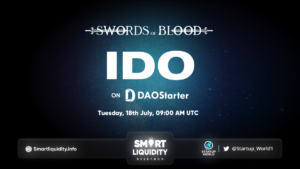Alchemix’s alETH has been added to Saddle Finance


Today, Alchemix’s alETH has been added to Saddle Finance, a solidity implementation of the stableswap protocol from Curve.
Why Saddle?
For those wondering why Saddle over Curve, Saddle initially thought they could get on Curve, Curve team notified them that there is a conflict of interest since their current source of yield for ETH is Yearn’s yvWETH vault, which gets most of its yield from farming CRV tokens. Thankfully the Saddle team was ready to lend us a helping hand to get on a DEX with the same features that made Curve so attractive in the first place for soft-pegged assets.
How to add Liquidity.
First, go to https://saddle.exchange, and on the top of the page select “Pools”.

From there you will see the alETH pool. Click on the “Deposit” button next. This will take you to the deposit form for the alETH pool. Currently, ETH needs to be deposited as WETH. Wrapping your ETH can be done in multiple places, but Scoopy thinks this is the easiest place to wrap and unwrap WETH, https://pools.balancer.exchange/#/wallet

In the deposit page, you can select your assets to deposit into the pool in any amount or ratio that you want. BE CAREFUL HOWEVER, in the early phase of this pool, while liquidity is still low, if you make a deposit using only one of the assets or in a very imbalanced manner, you will likely experience impermanent loss. Therefore it is vital that you add liquidity as balanced as you can while the pool is still young. When there is more liquidity in the pool, then single-side deposits become much safer.
For example, if a user were only to add sETH to the pool at this time, they would experience a lot of slippage.

One thing you can do to help balance the pool is to add the most scarce asset. Notice in the picture below that alETH has the lowest balance in the pool. If you deposit with the scarcest asset (in this case alETH), then you will receive bonus slippage, giving you extra LP tokens. Keep this in mind when adding and removing liquidity from Saddle.

Before you deposit, look at the advanced options menu. If you plan to use Saddle frequently, then consider checking the “Infinite Approval” box so you don’t have to approve your tokens for every visit. You can also set slippage, gas, and your transaction deadline.

Lastly, you put in the tokens you want to deposit, hit the deposit button, and then you are greeted with one last window to confirm your deposit. Click Confirm Deposit on the bottom and that will conclude your Saddle alETH LP deposit.

If you are having issues with Saddle, jump into their discord or ours to get the support you need.
Saddle up, Space Cowboy.
About Saddle Finance
Saddle Finance is an automated market maker optimized for trading between pegged value crypto assets. … Zerion allows you to discover every asset on the DeFi market, trade at the best rates, and manage your entire portfolio from one place.
📰 INFO
https://alchemixfi.medium.com/saddle-finance-aleth-pool-is-live-9cf6e98fe45a