FS Project Resources: Bridging USDC for QuickSwap
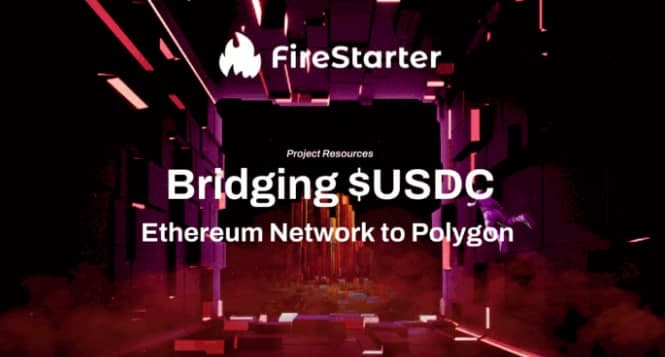

How to bridge USDC from Ethereum Mainnet to Polygon. Get set up for Quickswap.
Pre-Requisites
- ETH in your Ethereum Wallet
- USDC you wish to bridge
Login onto the Polygon Web Wallet
- Head over to the Polygon Web Wallet app.
Click here: Polygon Web Wallet
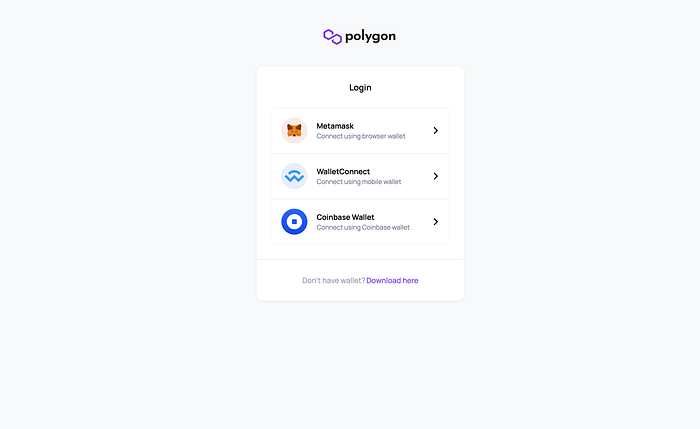

2. Connect to your Ethereum wallet
3. You’ll be asked to sign the transaction — click on Sign.


Once you have connected, you will see a dashboard showing your all token balances on the Polygon Network.


3. Click on Move funds from Ethereum to Polygon near the top right.


4. Use the dropdown menu to the right of the word “MAX” and choose USDC to bridge over.
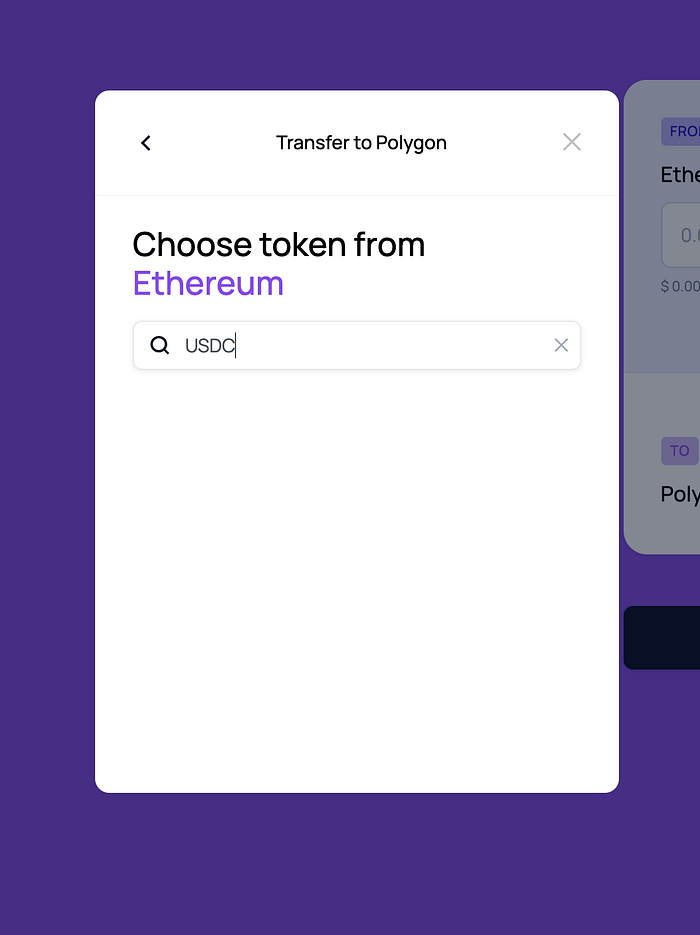

5. Then input the amount of USDC to bridge.
6. Click Transfer, then Continue to move funds from Ethereum to Polygon.
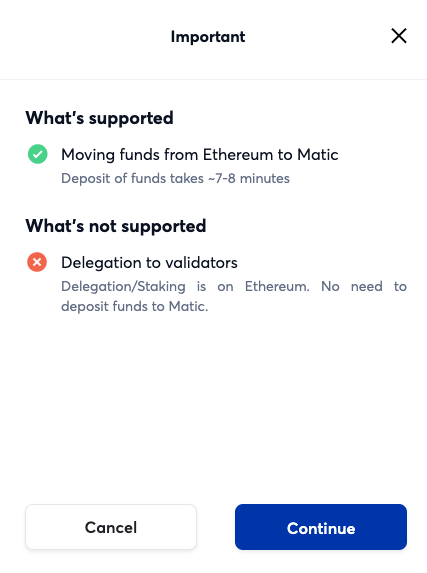

You’ll be shown a transfer overview with the total gas required to bridge the token over. This is what the required Eth is for. Click Continue to proceed and follow the instructions on screen.
Once your tokens are transferred, it will take 8–10 minutes for them to arrive to your wallet address on Polygon. You will be able to view the $USDC on the Polygon dashboard from above.
From here, you will be able to utilize your assets on QuickSwap in the same fashion as other trades.
About FireStarter
FireStarter is a launchpad incubator for top metaverse and crypto projects. Revolutionizing the IMO funding process through NFT’s and cultural push.
In a time where so many blockchains and L2’s are supporting thriving communities, choosing the right network for your project can be a challenge. For FireStarter, Polygon plays a strategic role in allowing our launchpad to drastically lower all costs related to the launch processes by leveraging Polygon’s Proof-of-Stake model. In considering the future, FireStarter’s early adoption of Polygon allows for rapid scalability as interest in IMO and IDO Launchpads continue to grow.




