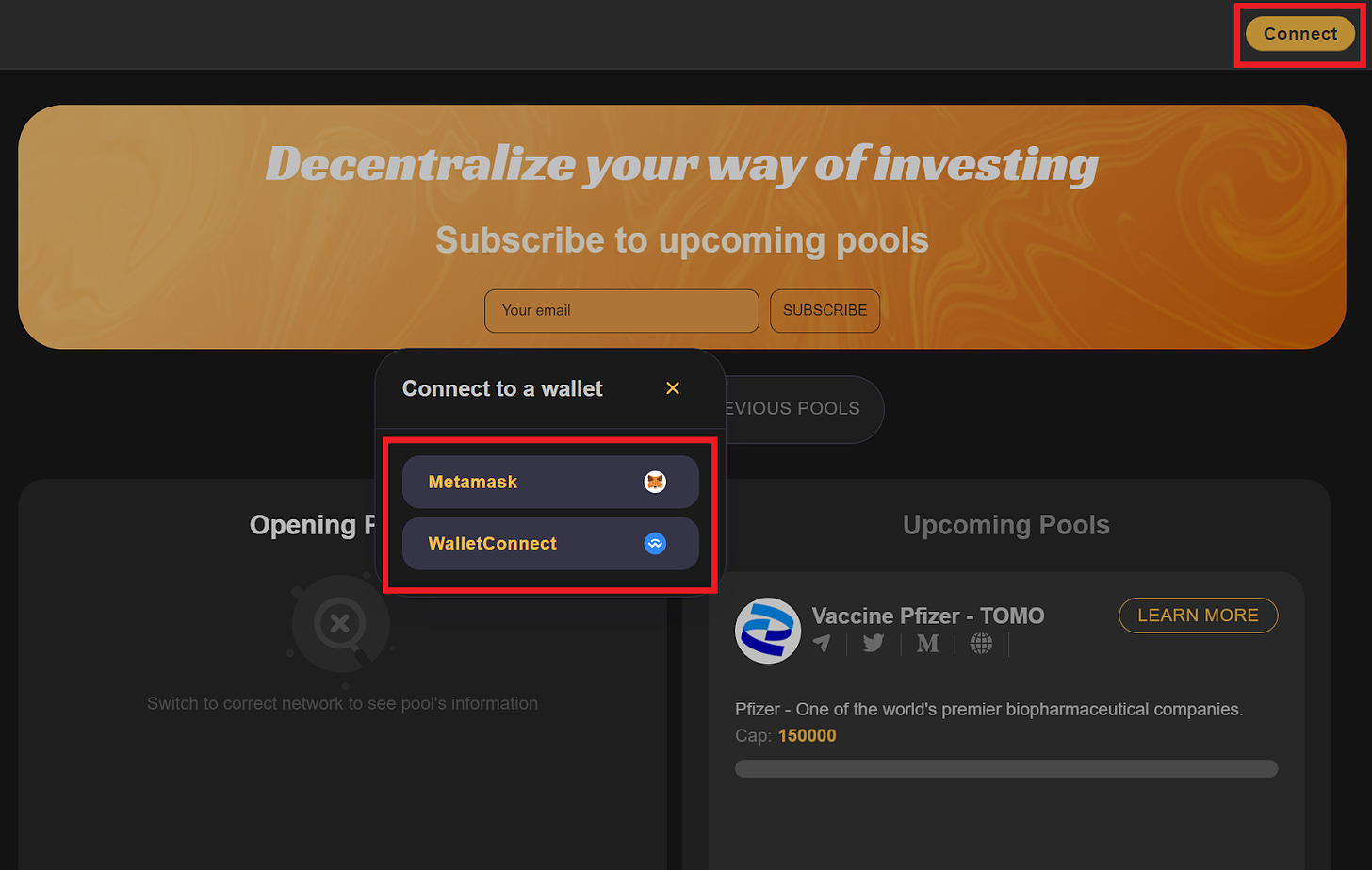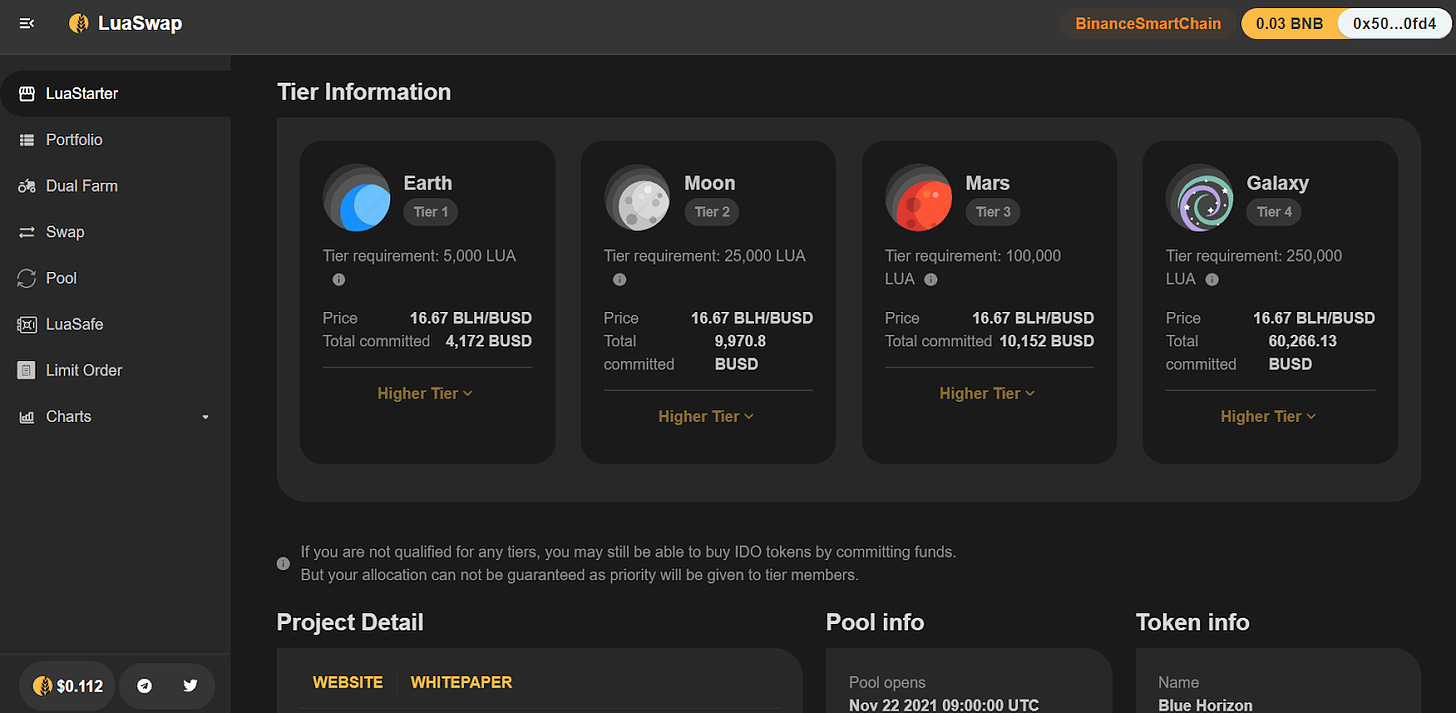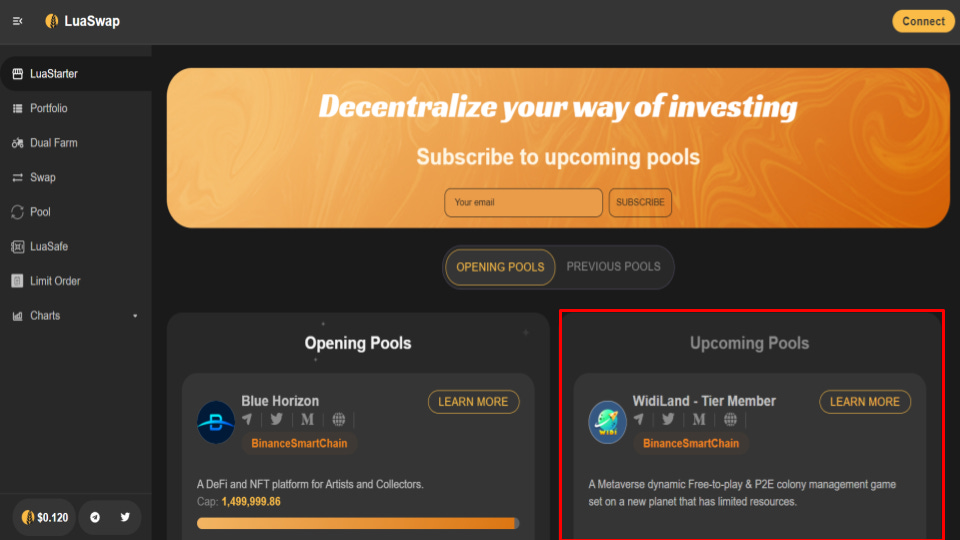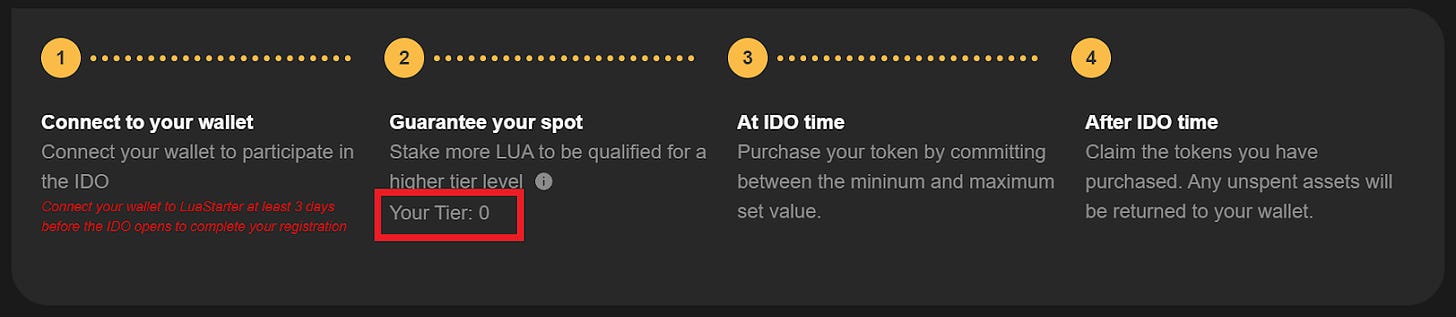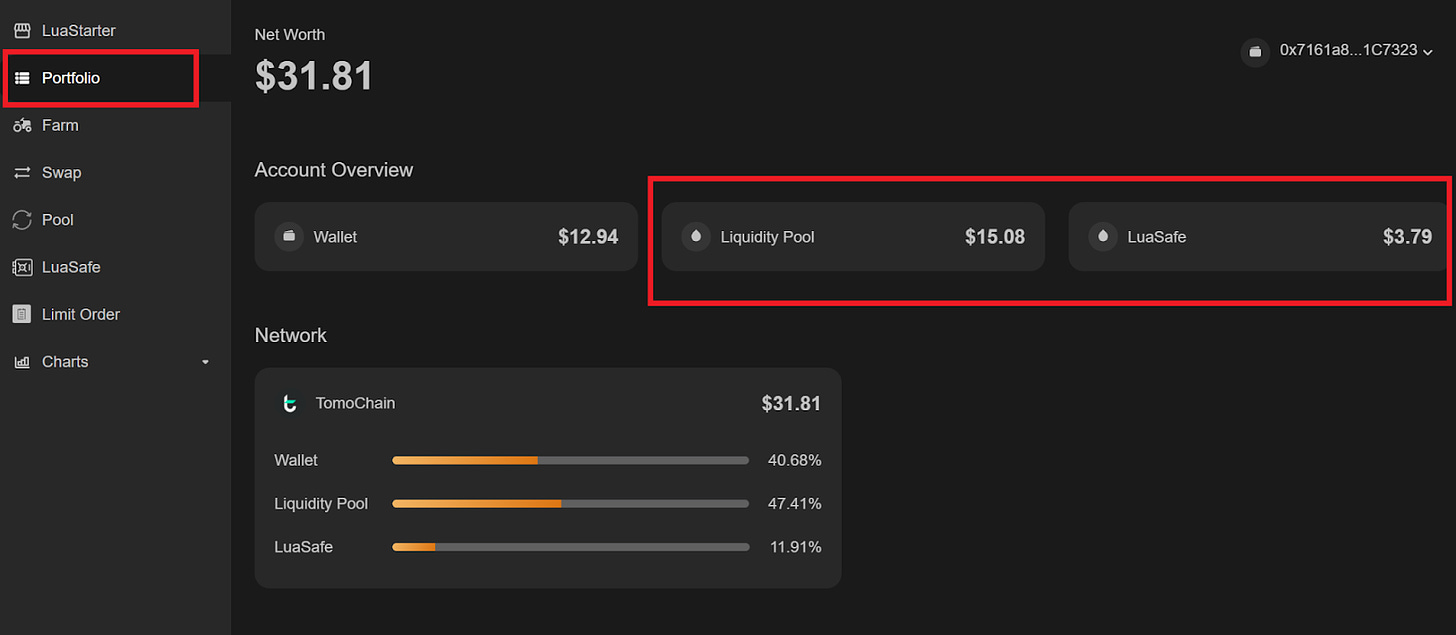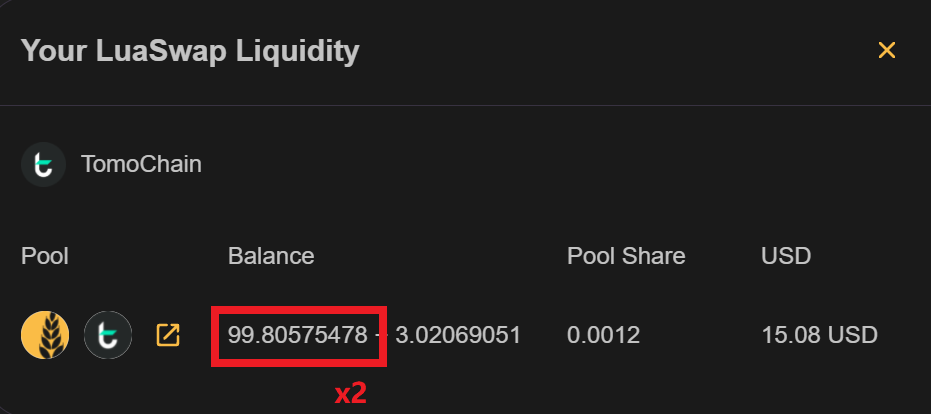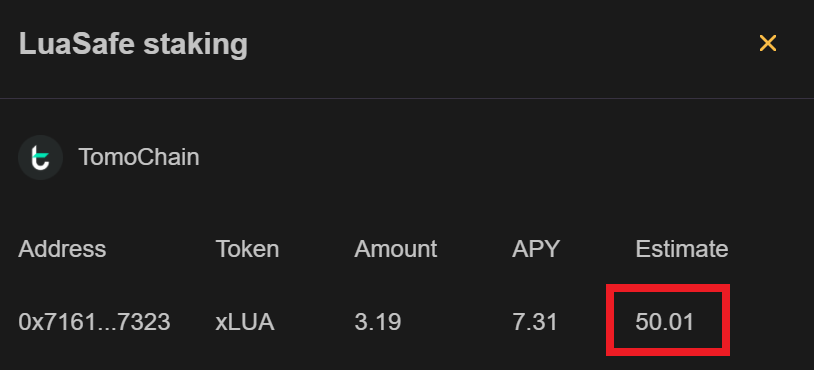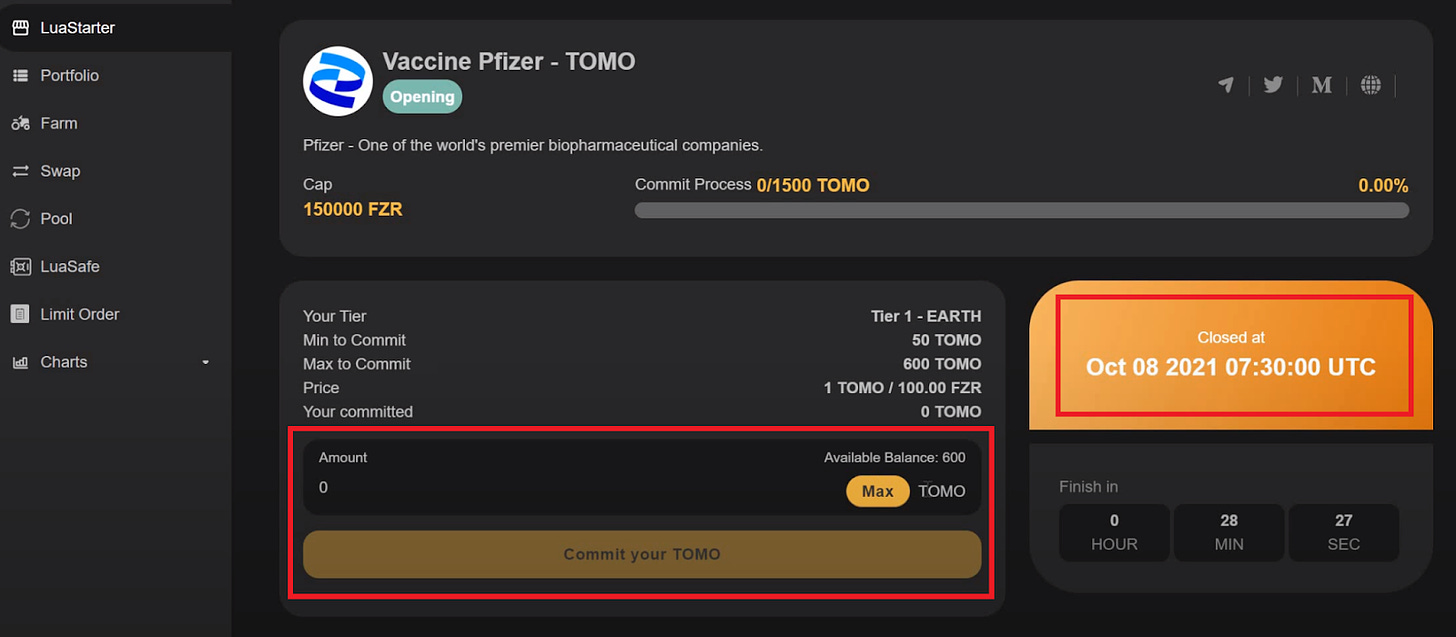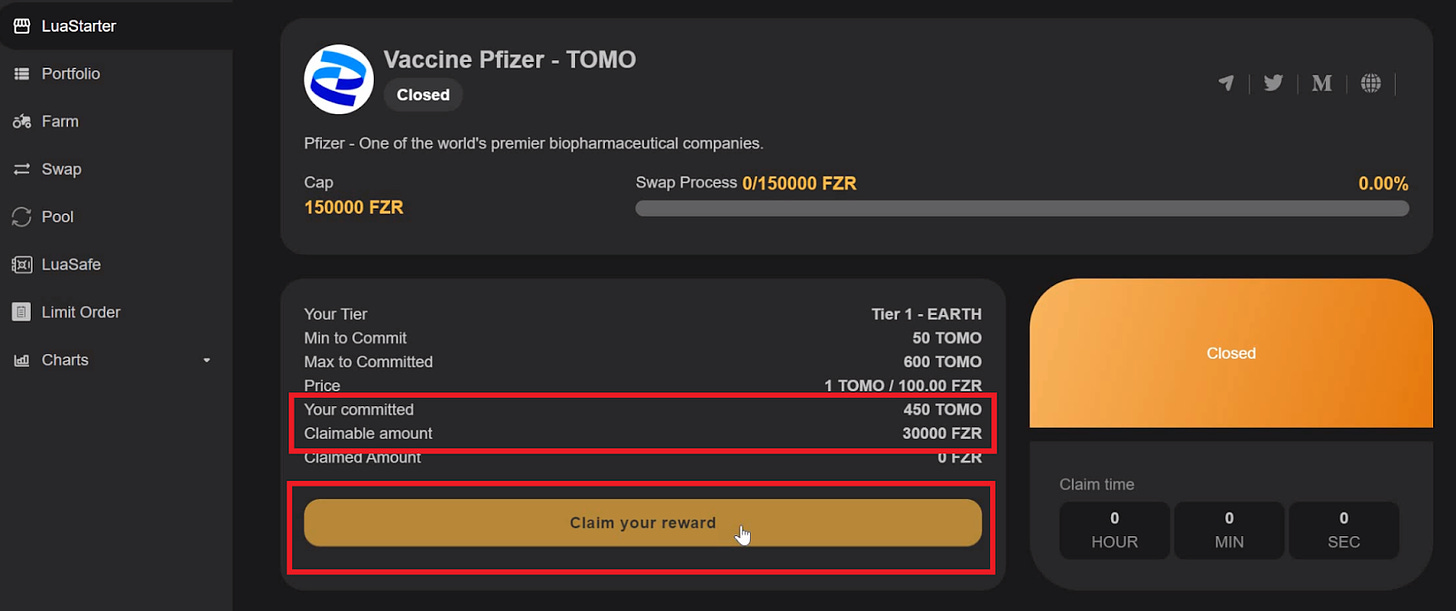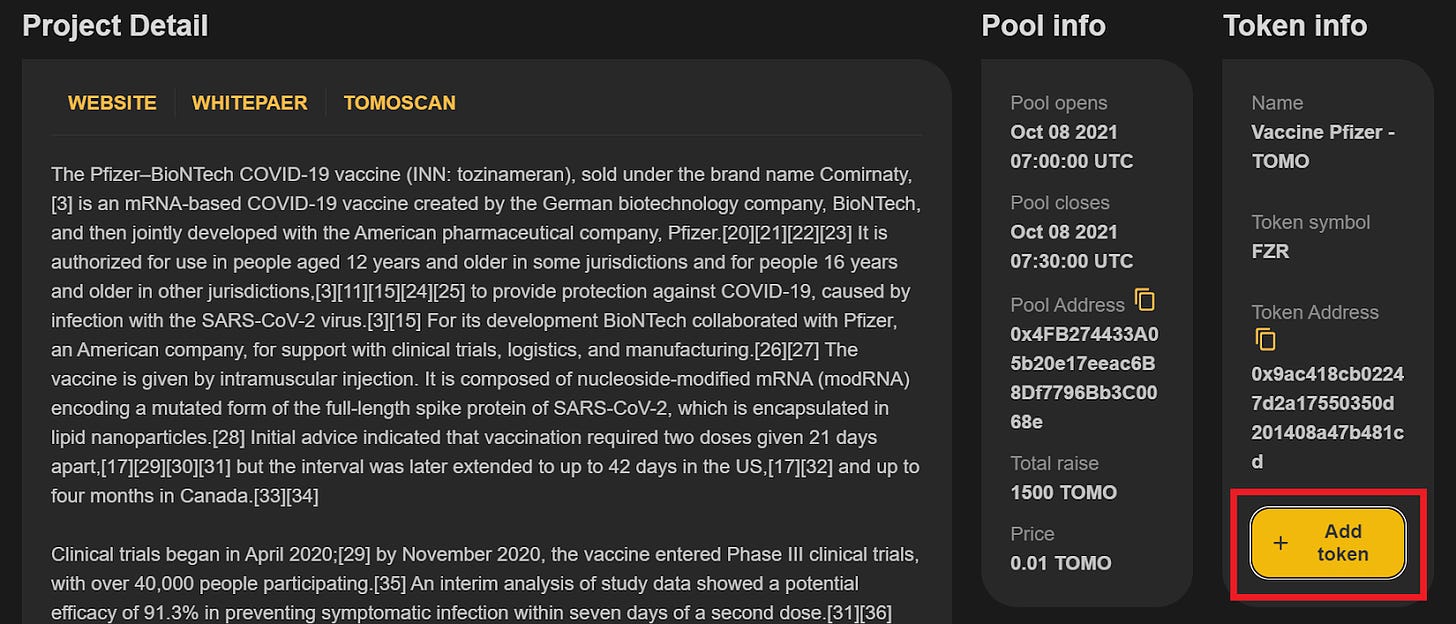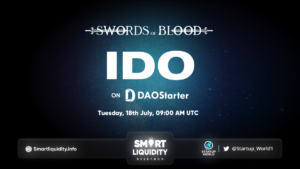Widi Land IDO on LuaStarter guide


There’s only few hours left from WidiLand IDO on LuaStarter. In this article, WidiLand will guide you on how to participate in the IDO and what to prepare.
Let’s begin!
Beginner’s guide to LuaStarter
Step 1: Go to LuaStarter.
Step 2: Connect your wallet via “Metamask” or “WalletConnect”.
Step 3: Fill in your email and click on the box to confirm that you agree with their Terms of use & Privacy Policy.
Step 4: Choose the preferred network to lock your Lua token and participate in the IDO. Widi Land will be launched on the Binance Smart Chain so you need to choose BSC.
Remember to also switch to the corresponding network in your Metamask wallet.
Step 5: Qualify for a tier (Optional)
LuaStarter works based on a tier system, the more Lua tokens you lock, the higher allocation you will receive and with 100% probability of winning.
You can still participate in the IDO without locking Lua token, but your allocation can not be guaranteed as allocation is prioritized for tier participants.
Users need to hold LUA tokens in LuaSafe or LUA-TOMO(E) pool (only on TomoChain or Ethereum) from at least 3 days before the IDO to the IDO opening time to be qualified for a tier, and have a secured allocation.
You can buy the Lua token on CEXs such as FTX or Hotbit or DEX such as Serum or LuaSwap.
Step 6: Click on the Widi Land IDO to participate.
You will find the instructions and your current tier at the bottom.
Step 7: To find how much LUA you have that can be counted for tier qualification, click on “Portfolio” on the side menu.
For LUA added in LUA-TOMO(E) liquidity pool:
LUA equivalency for tier qualification = LUA in the liquidity pool x 2
For LUA staked in LuaSafe:
LUA equivalency for tier qualification = LUA staked in LuaSafe
Step 8: When the Widi Land IDO officially opens, You can start to commit the accepted cryptocurrency to buy the IDO tokens before the indicated deadline. You can commit as many times as you like, and any amount between 0 and the maximum allocation.
The amount exceeding your guaranteed allocation will be filled on a first-come, first-served basis.
Step 9: When the IDO closes, you can check how much you can claim and click on “Claim your reward”.
Step 10: Do not worry if you do not see the token in your wallet, you will need to add its contract first.
Scroll down the page, click on the “Add token” button to add the IDO token into your wallet so you can view and manage it.
Final thought
So that’s the steps you need to take to participate in Widi Land IDO and win WIDI token. Remember that their IDO for whitelist members will officially start on November 28th at 9:00 UTC, and on November 29th at 9:00 UTC for tier members.
📰 INFO
https://widiland.substack.com/p/widi-land-ido-on-luastarter-guide?justPublished