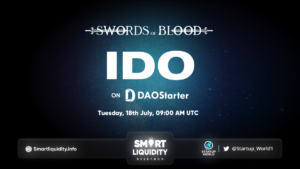To kickstart their launch, Monster Galaxy P2E is partaking in a mystery box sale where the first batch of 600 Super Rare Genesis Moga will be sold at 50 BUSD each. The sale will occur on Treasureland, a popular NFT marketplace on the Binance Smart Chain (BSC) Network.
For those unfamiliar with blockchain gaming, it is imperative to set up a Metamask wallet to swap between cryptocurrencies and NFTs. Users are required to purchase BUSD (dollar-pegged stablecoin on the BSC network) as well as BNB (the native token on BSC used for gas fees*) to transact within the ecosystem.
*Gas fees: Gas is a fee paid to complete a transaction on the BSC network and is priced in BNB. It pays for the mining that verifies the transaction and keeps the blockchain up to date. The price is set in a free market manner due to the fact miners can decline to process any transaction if the gas price is not high enough for them. The users are essentially bidding in gas fees to get their own transaction processed first.
How to Participate in the Treasureland Blind Box event — Overview:
- Set up a BSC wallet
- Buy BNB/BUSD (with an exchange or local service provider)
To purchase one Genesis Moga in the blind box sale, you would need at least 50 BUSD and US$5–10 worth of BNB in your MetaMask wallet, as gas fees for one transaction in the BSC network can vary from US$0.01–5. You can use a popular exchange like Binance to acquire 50 BUSD, and a small amount of BNB. Alternatively, you can use Binance, FTX or Huobi to acquire US$60 worth of BNB (after you deposit BNB into your BSC wallet, you can use pancakeswap.finance to swap US$50 worth of BNB into BUSD)
3. Transfer BNB/BUSD to your BSC wallet
4. Log in https://www.treasureland.market/blind-box
5. Tap Connect wallet
6. Tap the banner of Monster Galaxy
7. Tap Buy Now when the event begins
8. Choose the number of MOGA you would like to buy and check out
If you have no prior experience in dealing with cryptocurrencies, don’t worry.
Here is the step-by-step guide to get you started. First let’s set up a BSC wallet on MetaMask.
- Start by downloading MetaMask for Chrome, Firefox, iOS or Android.
- Next, create a wallet.
- Write down the backup seed phrase somewhere secure (preferably on paper, preferably NOT on an Internet-connected device).
- Without this phrase, your funds can’t be recovered if your device is stolen or lost.
- Confirm your seed phrase by following the on-screen instructions.
- You will notice that you are dealing with an Ethereum blockchain at first.
7. Let’s change that to change the wallet from Ethereum network to Binance Smart Chain network. Click on your Profile Picture on the top right corner, then Select Settings from the drop-down menu.
8. On the Settings page, navigate to the Networks menu.
9. Click on Add Network on the top right corner.
Fill in the following information accordingly, and click [Save].
Network Name: Binance Smart Chain
New RPC URL: https://bsc-dataseed.binance.org/
ChainID: 56
Symbol: BNB
Block Explorer URL: https://bscscan.com
10. Once you Save the Network and return to the main view, you’ll notice two things: the network has automatically been set to the one you just entered, and the units are no longer denominated in ETH, but in BNB.
11. Your BSC wallet address starts with (0x….) and can be found under ‘Account 1’.
Congratulations! Your BSC wallet is now ready.
You will need this wallet address to deposit BNB (the native currency of Binance Smart Chain) in order to trade and/or swap for other BEP-20 standard tokens.
You could also swap using BUSD which can be purchased from a centralized exchange like Binance and transferred into your MetaMask wallet.
To purchase BUSD & BNB on Binance, please do the following:
- Log on to https://www.binance.com/en
- Click on ‘Register’ and create an account.
- Before purchasing cryptocurrencies, a user needs to enable 2-factor authentication and complete identity verification (KYC).
- Once logged in, click on the ‘Buy Now’ button on the home page.
5. Alternatively, you can also click on ‘Buy Crypto’ and choose between the payment methods available in their country/ region, such as wire transfer, credit card or P2P trading.
6. Select the fiat currency to spend and the amount, the system will automatically calculate the amount of crypto that is receivable. For example, if one is purchasing BUSD using USD, it will show a direct 1:1 exchange (or perhaps a tiny fraction less or more depending on the exchange rate)
7. Follow the instructions to proceed and pay.
8. Once a user has crypto in their Binance account, it needs to be transferred to their MetaMask wallet. For this, please click on the Wallet drop-down menu and choose Fiat & Spot (deposit and withdraw) on Binance.
9. Choose the crypto (in this case BNB and/or BUSD) and click on ‘Withdraw’
10. In the address box, please paste your MetaMask BSC wallet address as shown earlier (0x…). In the Network box, choose Binance Smart Chain (BEP20) from the drop-down menu and click Transfer.
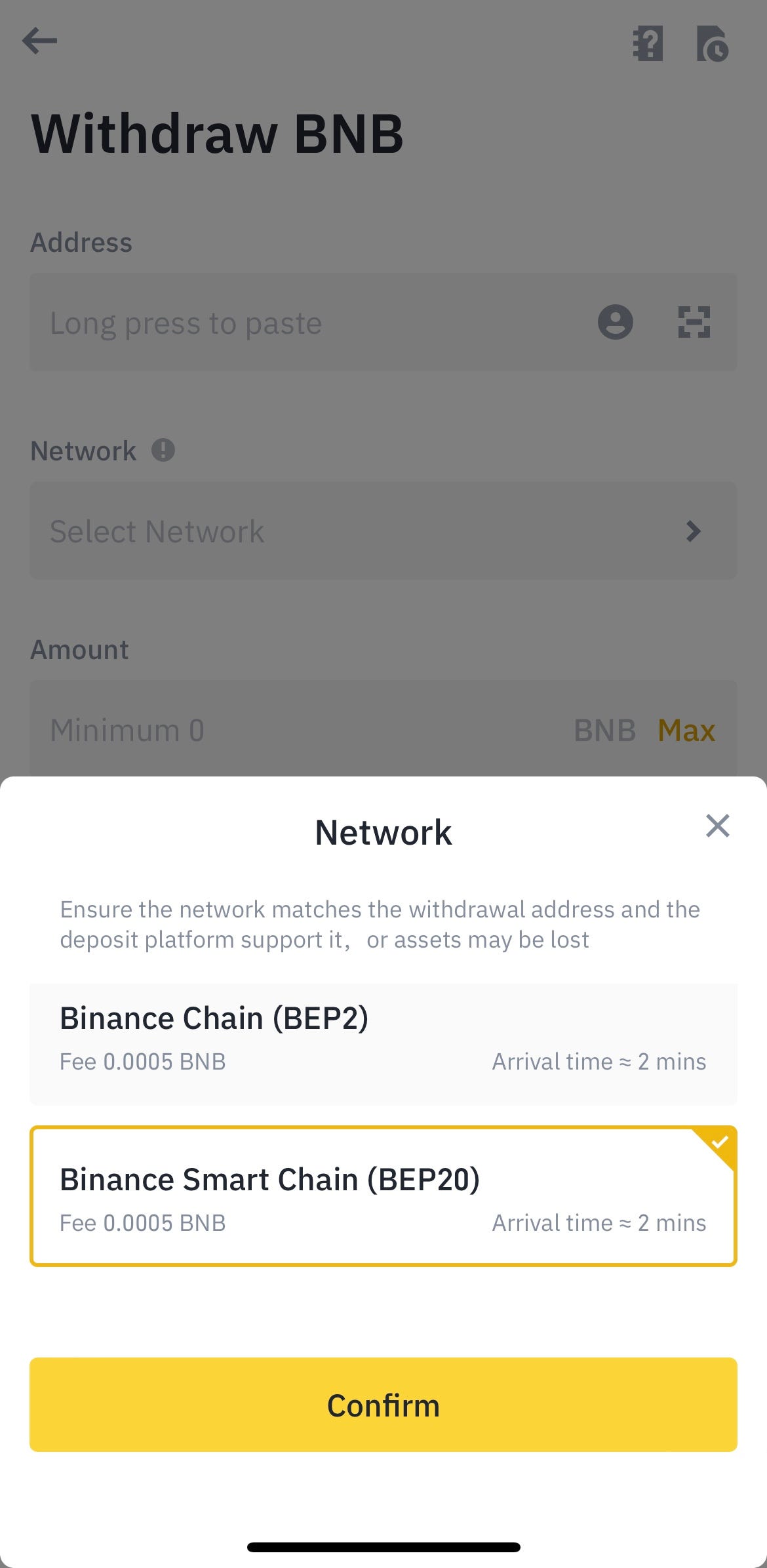
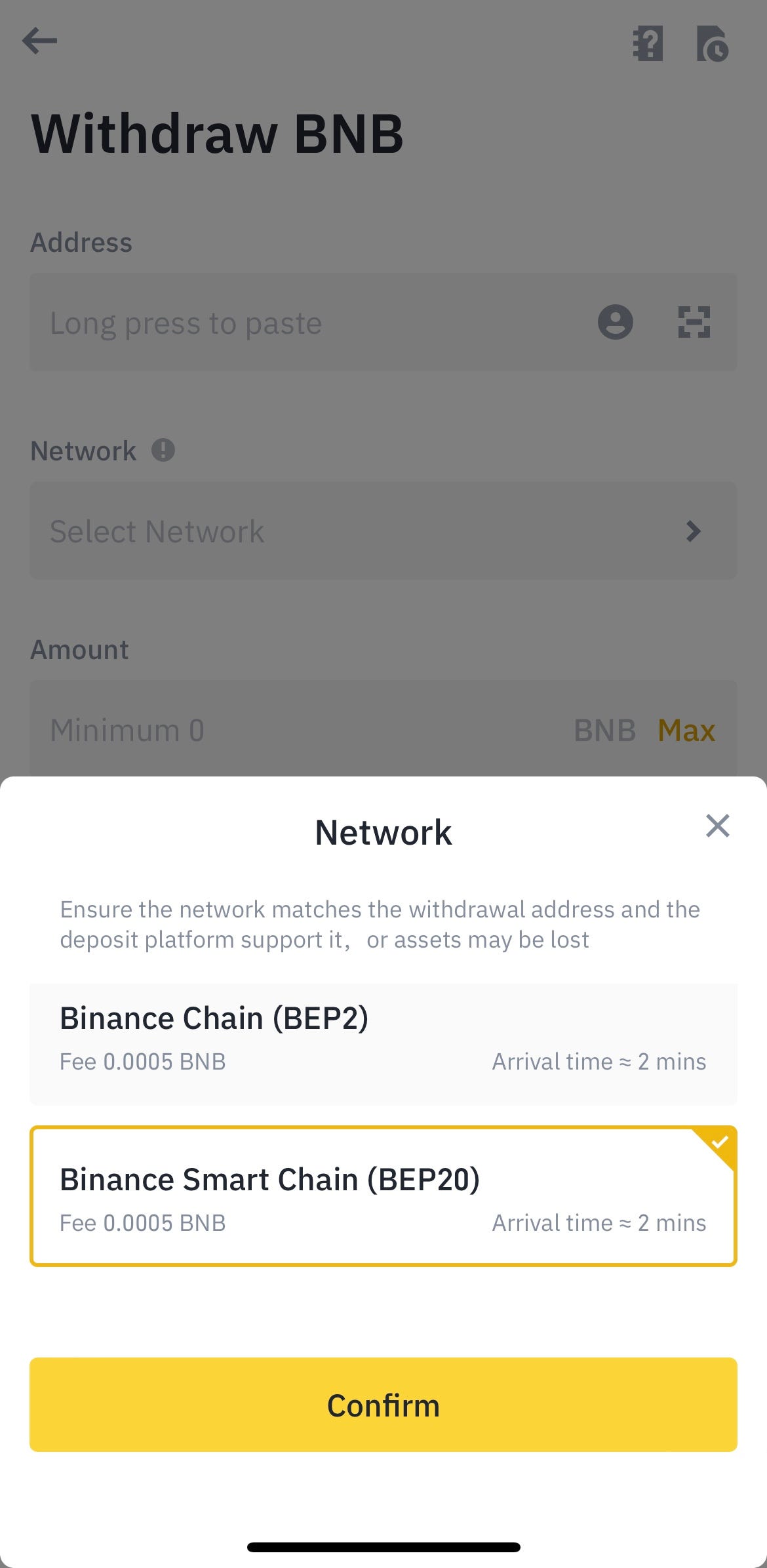
11. Your funds should show up in your MetaMask BSC wallet within 10–30 minutes.
If you country is restricted from using Binance exchange, you can try other popular exchanges such as FTX.com or Huobi.com.
After you acquire US$60 worth of BNB from FTX/huobi and deposit it into your BSC wallet, you can then use pancakeswap.finance to swap US$50 worth of BNB into BUSD, keeping US$10 worth of BNB in your wallet to pay for gas fees.
- Go to pancakeswap.finance and tap connect wallet
- Click on Exchange under Trade on top menu
- Choose to swap BNB into BUSD, and input the amount of 50 in the BUSD box, and tap Swap
4. Tap Confirm Swap on pancakeswap
5. Tap Confirm on your BSC wallet (you can see from the screenshot the gas fee is 0.00085498 BNB, which is around $0.45 in this case)
Now you are funded on the BSC network, you can participate in their blind box sale in Treasureland, which is scheduled at 11pm, Dec 21st (Singapore Time).
6. Log on to https://www.treasureland.market/blind-box and click on Connect on the top right-hand corner.
7. Click on the Monster Galaxy banner in the Events section. The banner would be hosted on Treasurelend soon. Here is a preview of what it might look like.
8. Click on Buy Now when the event starts using BUSD.
9. A preview window of your transaction will appear and you will need to confirm that on your MetaMask.
10. Wait for the transaction to be finalized onto Binance Smart Chain. You can keep track of the progress through https://bscscan.com/ blockchain explorer.
Congratulations! You are now the proud owner of a Super Rare Moga!
About Monster Galaxy P2E
The Monster Galaxy series of games were first introduced in 2012 by Gaia Online and became an instant hit, garnering over a million followers. Monster Galaxy P2E (play to earn) augments the previous versions by incorporating blockchain technology for a Web 3.0 ecosystem.
📰 INFO